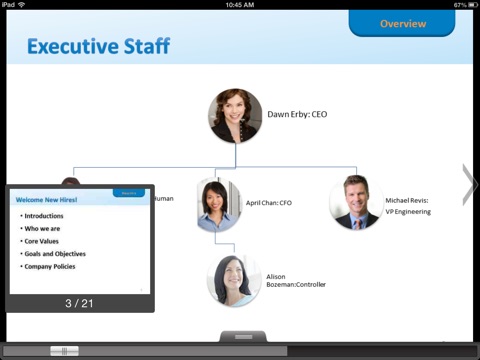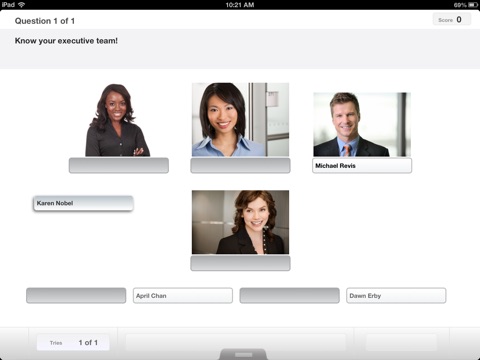Mindflash app for iPhone and iPad
Developer: Mindflash Technologies
First release : 16 Nov 2012
App size: 4.38 Mb
Mindflash is an online training platform that makes it easy to create and manage online courses. Using a computer, trainers can upload PowerPoint, Word, PDF, or videos and Mindflash automatically converts them into a professional-looking Web-based course. Trainers can then easily add quizzes, audio, invite trainees via email, produce certificates and track results in real-time with automated tools.
As a trainee, you can take courses via the Mindflash iPad app or on a computer. You can even move from iPad to computer or vice versa without losing your place in the course.
FEATURES
Trainers:
• Create courses on your computer using your own files (PowerPoint, Word, PDF, video).
• Add quizzes, surveys & audio.
• Automated course management
• Real-time feedback and reports
• Award certificates
Trainees:
• Conveniently take courses anywhere, anytime via your iPad
• Enjoy “hands on” learning by actually touching and interacting with your
course
• Move seamlessly from iPad to computer or vice versa without losing your
place in the course
• View results immediately after taking a course and provide feedback to the
trainer
HOW TO TAKE A COURSE
• There are 3 ways to access a course:
1. Click on the link in the invitation email from your instructor and
provide a password OR
2. Go straight to the public course URL if that has been provided OR
3. Go straight to your training portal URL
• After taking any of these actions, the Mindflash iPad app will open
automatically or you will be prompted to download it from iTunes.